Backup
Applies to: viflow (subscription | 9 | 8) | Article: 1563794 | Updated on 29.04.2024
With this function you can create automatic backups of viflow process models. This function always creates copies of the current process model.
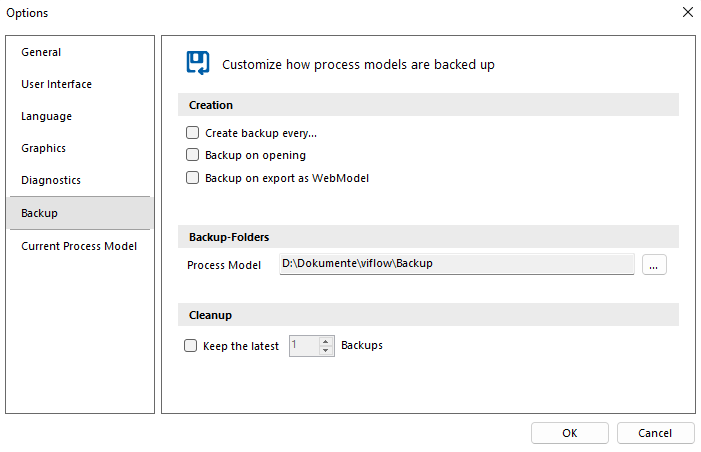
Creation
Here you can specify when and after which actions a backup of your process model should be created.
Activate the Create backup every X option if you want a regular automatic backup of the process model while working with viflow and specify the time interval at which the backup should be carried out.
If you want a backup copy to be created every time the process model is opened, activate Backup on opening.
Activate the Backup on export as WebModel option if you want a backup copy of the process model to be created after each WebModel export.
Backup Folders
Click the Select button  and specify the folder where the backup copies of the process models should be created.
and specify the folder where the backup copies of the process models should be created.
Cleanup
To save hard disk capacity, you can specify here how many of the last process model backups should be saved. Older backup files are automatically deleted.