Export to other Graphic Formats
Applies to: viflow (subscription | 9 | 8) | Article: 1589230 | Updated on 30.04.2024
{{silver}}This function is available in the viflow silver editions and gold available (not in viflow blue ).{{end}}
You can use this function to export viflow processes to other graphic formats, such as Visio files. The process graphics are saved independently of the viflow process model.
- Click File – Export – Whole Process Model.
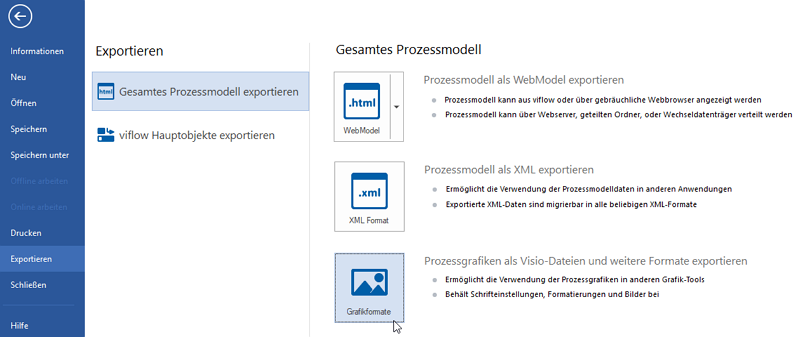
- Click the Graphic Formats button.
The <raphics window opens. - Select the graphics to be exported here.
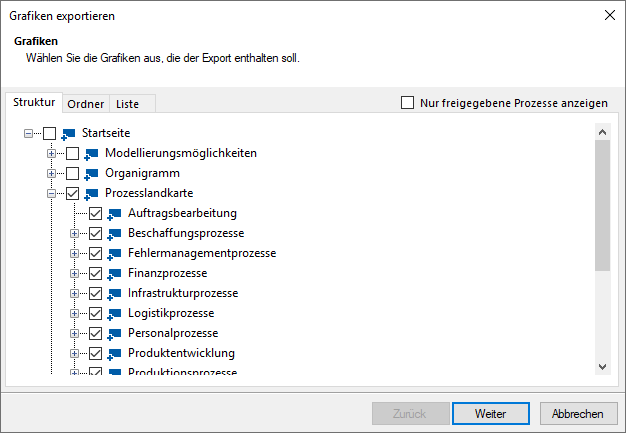 You have three different views (structure, folder, list, filter) available for this.
You have three different views (structure, folder, list, filter) available for this.
Click Next. - Click the button
.png) and in the Export directory field select the target folder in which the process graphics are to be saved.
and in the Export directory field select the target folder in which the process graphics are to be saved.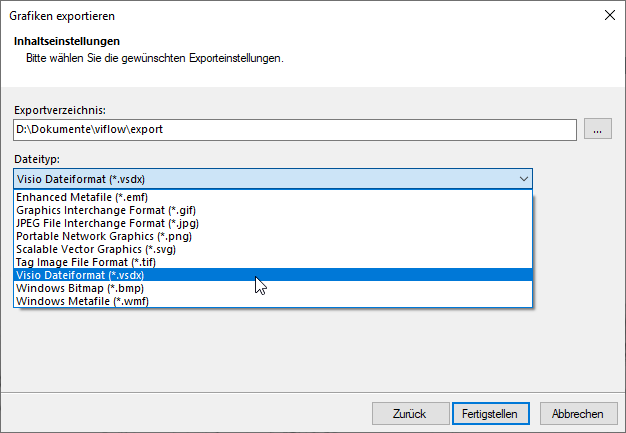
- Under File type, specify the graphic format to be exported (here: * .vsdx) and click Finish.
The selected process graphics are exported to the destination folder.