Import from Visio File
Applies to: viflow (subscription | 9 | 8) | Article: 1589093 | Updated on 30.04.2024
{{gold}}This function is available in the gold edition of viflow available (not in viflow blue and silver ).{{end}}
Existing Visio graphics can also be converted in viflow and reused as viflow graphics. With the Import from Visio file function, you can import Visio graphics into the process model that is currently open.
- On the Data tab, in the Import group, click the From Visio File button.
- In the Open Visio File window, select a file with the *.vsd or *.vsdx extension and click Open.
The Import Visio Document window opens. - Now assign the future function in the viflow process model to the contained master shapes.
To do this, open the selection menu behind the symbols and select whether the shapes should be converted to a process, an area (or organizational chart) or information.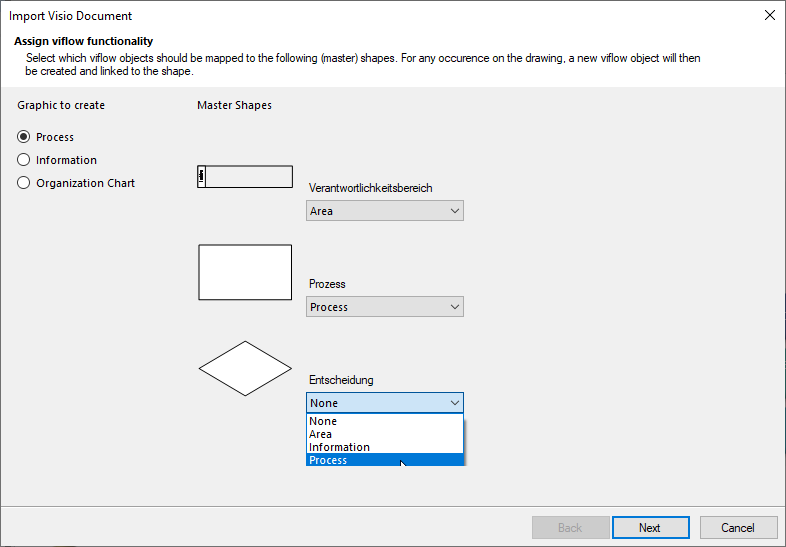 Click Next.
Click Next. - In the new window, map the text boxes by assigning the text boxes listed under Source to the Name field in the Destination column.
Carry out this assignment for all master shapes listed on the left. - Click Next.
The Visio shapes in the graphic are converted to viflow shapes, the graphic is displayed as a viflow process in the process model and can be used there.