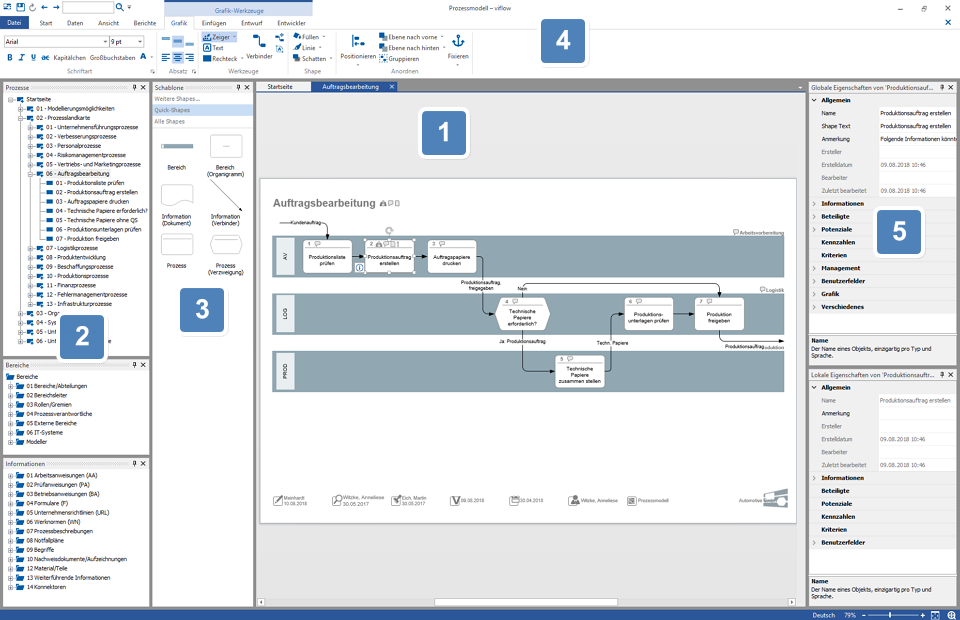Overview
Applies to: viflow (subscription | 9 | 8) | Article: 1560425 | Updated on 26.04.2024
Overview – The Program Interface
The viflow program interface consists of five areas:
-
The viflow main window (mainly for displaying process graphics)
Several main windows with different process graphics can be open at the same time.
Registers or tabs are used for navigating between the main windows (as, for example, in Internet browsers). -
The viflow windows (for displaying definitions, details, lists, structure trees) Any number of these windows can be open at the same time and placed freely.
You can save your individual interface layouts and call them up again when you need them so that you don't have to reopen and position the windows you need after each program start. -
The Stencil
For modeling and managing viflow shapes. -
The Ribbon
For all other functions. -
The Property Window
For editing and viewing the properties of the various viflow objects.