Creating Areas
Applies to: viflow (subscription | 9 | 8) | Article: 1583793 | Updated on 30.04.2024
How to create new Areas in the Process Model
- On the Home tab, click the Pane button.
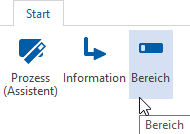 Alternatively, right-click in the Areas window (or Organization (viflow 8), Area Structure (viflow (subscription), Overview, Explorer window) and select [
Alternatively, right-click in the Areas window (or Organization (viflow 8), Area Structure (viflow (subscription), Overview, Explorer window) and select [ .png) ] New – Area.
] New – Area.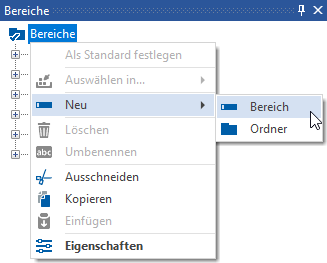
- Now enter the name of the area directly in the window.
 Confirm the entry with [ENTER].
Confirm the entry with [ENTER]. - The new area now appears in the window and can be further detailed in the properties window (context menu [
.png) ] > Properties) or as an area graphic (context menu [
] > Properties) or as an area graphic (context menu [ .png) ] > Open).
] > Open).