"Criteria" tab
Applies to: viflow (subscription | 9 | 8) | Article: 1574915 | Updated on 30.04.2024
Here you can assign certain criteria to the process (e.g. "occupational safety" or "environmental management" or a connection to standard chapters of DIN EN ISO, ISO TS).
Mapping Criteria
- Click the add icon [
.png) ] in the title bar of the Criteria tab.
] in the title bar of the Criteria tab.
The Add criteria to … window opens. - In the window you can choose between an alphabetical list view and a folder view (default).
Mark the criteria that are to be assigned to the process.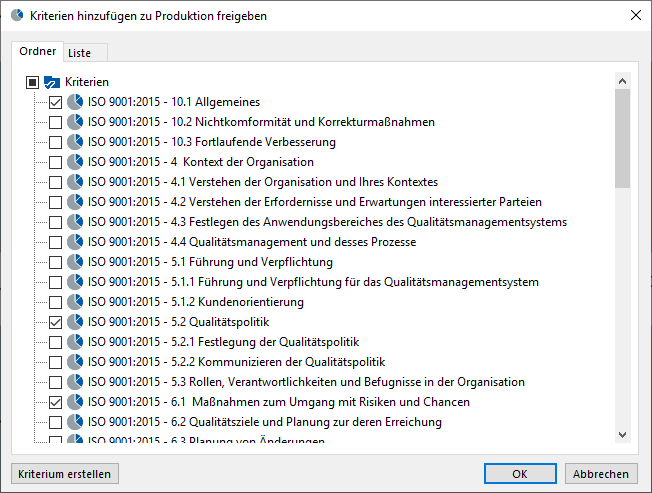 If you want to assign a criterion that does not yet exist in the process model, click on New Criterion and enter a name.
If you want to assign a criterion that does not yet exist in the process model, click on New Criterion and enter a name.
Confirm your input with OK. The window will close. - In the Properties window, an arrow icon [
.png) ] indicates that there are associated criteria.
] indicates that there are associated criteria.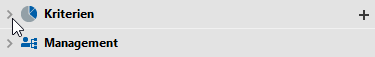 Click on the arrow or double click on the title bar of the Criteria tab to display the contents.
Click on the arrow or double click on the title bar of the Criteria tab to display the contents.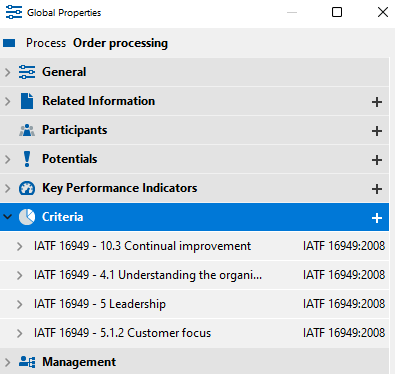 The assigned criteria are listed with the superordinate folder (e.g. criteria type). To view details of the criteria, click the arrow [
The assigned criteria are listed with the superordinate folder (e.g. criteria type). To view details of the criteria, click the arrow [ .png) ] before or double on the name of the criterion.
] before or double on the name of the criterion.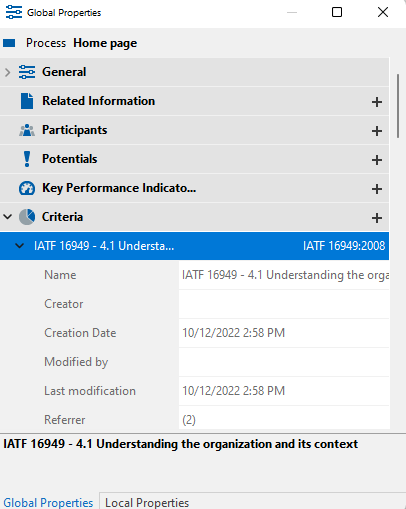 The fields Creator, Creation date, Modified by and Last modification are displayed here. Under Referrer you can see how often the criterion is used in the process model.
The fields Creator, Creation date, Modified by and Last modification are displayed here. Under Referrer you can see how often the criterion is used in the process model.
Deleting assignments
- To remove assignments from the list, open the Criteria tab in the properties window by clicking on the arrow [
.png) ] or double click on the title bar of the criterion.
] or double click on the title bar of the criterion. - Right-click the criterion and select Delete from the context menu.
.png) The criterion is now no longer assigned to the process.
The criterion is now no longer assigned to the process.