Message "ViCon update service is not available"
Applies to: viflow (subscription | 9 | 8) | Article: 1344221 | Updated on 21.05.2024
When started, the ViCon Update program reports that the ViCon update service is not available – ViCon Update service not available (0x80010001).
Solutions
If you receive this message, please follow the steps below in order:
1. System reboot
In the simplest case, it is a temporary problem that can be fixed with a system restart.
Reboot the PC/Server and check if the error persists.
2. Stop/restart the "ViCon Agent" service
Open the Task Manager and start the ViCon Agent in the Services tab or restart this service {{1}}.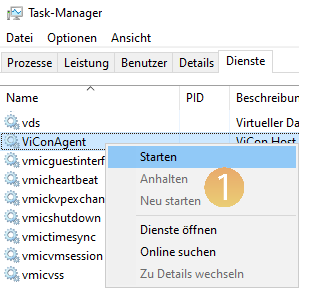
Note: You need administrator rights for this action!
Check whether the message still appears in the ViCon Update program.
3. Delete temporary files
If the error still appears despite the steps above, some temporary folders/files on the system need to be deleted.
- %localappdata%\ViCon_GmbH
- C:\ProgramData\ViCon GmbH
- C:\Windows\SysWOW64\config\systemprofile\AppData\Local\ViCon_GmbH
- C:\Windows\SysWOW64\config\systemprofile\AppData\Roaming\ViCon_GmbH
After deleting these folders, the ViCon Agent service and the ViCon Update program should be able to be started without an error message.