General information on the viflow license model
Applies to: viflow (subscription| 9 | 8) | Article: 1344229 | Updated on 18.06.2024
The viflow license model
viflow uses the named user license model, in which one license is activated per user. A user can use viflow on multiple end devices (e.g. notebook and desktop) if they are in the same Windows domain.
Two PCs that you log on to with the same user data but that are not part of a domain therefore require two viflow licenses.
How to check if the PC is in a Windows domain
- Open the Windows command prompt via Start – CMD.
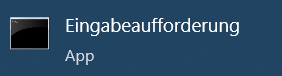
- Type systeminfo | findstr /B "Domain" {{1}} (German system) or systeminfo | findstr /B "Domain" (English system) and confirm with ENTER.
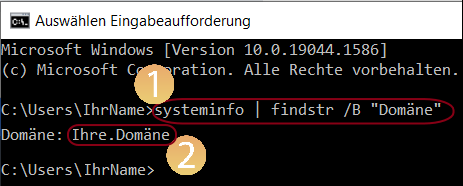
- For example, if the output is your.domain {{2}} then your PC is part of that domain, if it is WORKGROUP it is NOT part of a domain.