Step 3: Create and open processes
Applies to: viflow (subscription | 9 | 8) | Article: 1555946 | Updated on 26.04.2024
Before you can start modeling, a new process must first be created and opened:
When creating a process model based on templates that contain at least one process (eg "Example process model"), a process graphic is automatically opened.
- On the Start tab, click the Process button
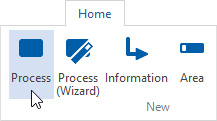
- now enter the name directly in the Processes window
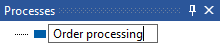
- Click on [ENTER]
- the (still empty) process graphic is opened