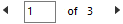File – Print
Applies to: viflow (subscription | 9 | 8) | Article: 1562226 | Updated on 29.04.2024
Here you can select the process graphics to be printed, the printer and the output format and set up the page.
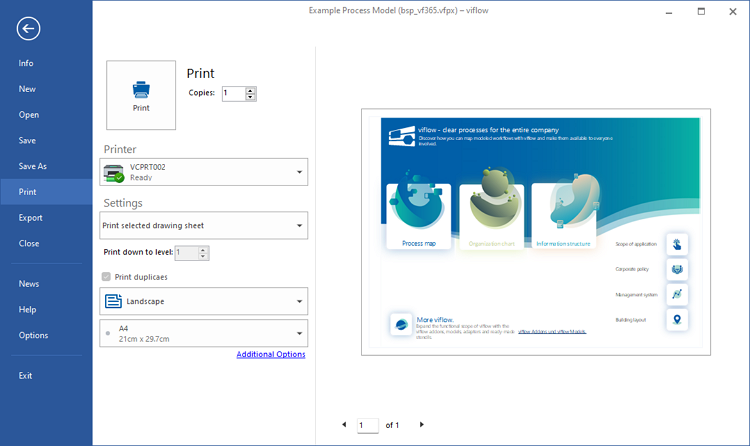
Here you specify the number of printouts and the printout is started by clicking the Print button.
Printer
Click the [  ] and select the printer.
] and select the printer.
Settings
Specify here whether the graphic that is currently open (default setting; Print selected drawing sheet), all graphics or also subordinate processes should be printed out.
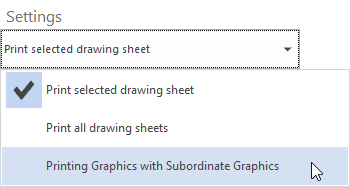
When printing subordinate processes, under Print down to level: select the level up to which the graphics are to be printed.
You can also set the orientation of the page – landscape or portrait – and the sheet size here.
Click on Additional Options to open the Page Setup window, in which further options, such as fitting to multiple pages, can be specified.
Print Preview
On the right you can see the print preview of the graphic(s) to be printed. If several graphics have been selected for printing, you can scroll through their print previews using the arrow keys.