Normal Mode
Applies to: viflow (subscription | 9 | 8) | Article: 1593157 | Updated on 30.04.2024
{{silver}}Team Modeling is available in the viflow editions silver and gold (not in viflow blue).{{end}}
The normal mode in team modeling is an "open mode" that can start directly with saving the process model as a database (on SQL Server). This mode requires no further settings or options and is therefore set automatically.
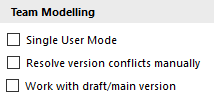
After approval (by your administrator) for other users, they can work in the database at the same time.
Available options for Normal Mode
The following options are available for working in this mode:
Manually handle of version conflicts
With this option you activate the conflict manager under File – Options – Current Process Model – Team Modeling.
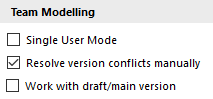
This is opened when several users - possibly accidentally - have changed the properties of one (!) object.
Lock / unlock Process Model
Directly in the File menu you have the option of locking the currently open process model for editing by other users (!).
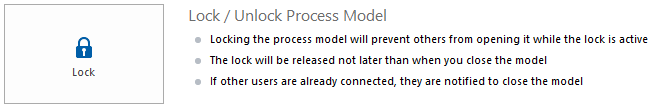
The lock remains in effect until you press the Unlock button(s) again.
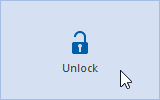
Work offline / online
If you do not have access to the server (e.g. if you are working elsewhere with the notebook), you can check out the process model in the File menu (work offline) and check it in (work online) as soon as you have access to the server again.