Execute update patch for easy plan
Applies to: viflow easy plan | Article: 2134982 | Updated on 23.05.2024
An update for viflow easy plan is imported via an SQL script. This SQL script is executed directly on the database in Microsoft SQL Management Studio.
To run the SQL script, please do the following:
Download the patch file (*.zip), unzip it and save the patches.sql file in any directory.
Note: The name of the patch file may vary!Start Microsoft SQL Server Management Studio and log on to the SQL server.
Now drag and drop the unpacked patches.sql into the SQL Server Management Studio.
- Make sure that the easy plan database is selected in the ribbon and choose Execute.
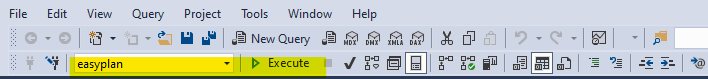
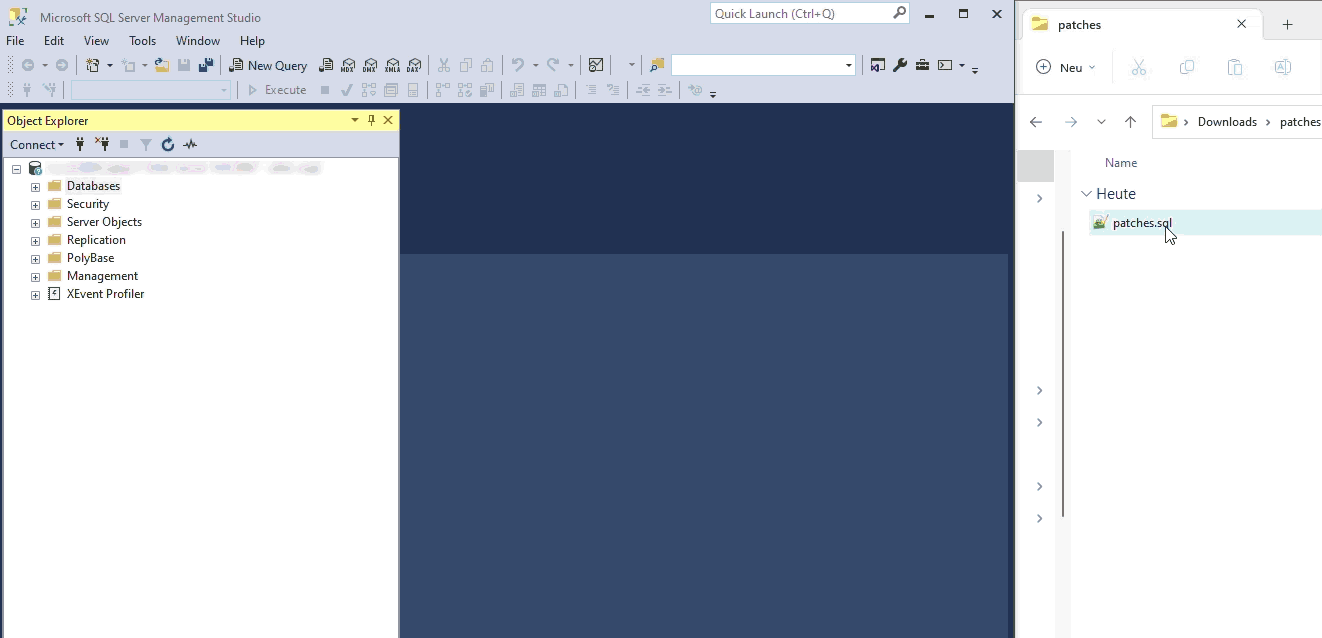
- If the script ran without errors, scroll to the end of the script and change the following entries:
ROLL BACK TRANSACTION
--COMMIT TRANSACTION
in
--ROLLBACK TRANSACTION
COMMIT TRANSACTION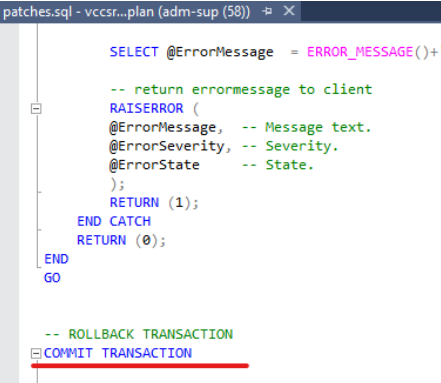
Now run the script again to apply it. This action should go through without an error message.
This completes the update process.
In the easy plan you will now find the installed version under Administration – Configuration – Version.