Changing the port for viflow DMS
Applies to: viflow DMS | Article: 1818255 | Updated on 01.03.2023
How to change the port for viflow DMS
- Stop the Agilium Service and Tomcat Agiliuim services in Task Manager.
- Open the file server.xml in the directory C:\Program Files\ViCon\viflowDMS\Agilium\Web\conf with an editor, for example notepad++ .
- In line 71 you will find the current port – enter the new port here.
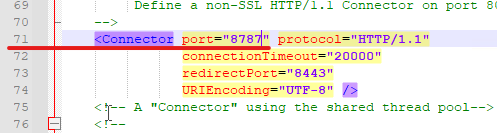 In this example it is port 8787.
In this example it is port 8787. - Then release the new port in the firewall.